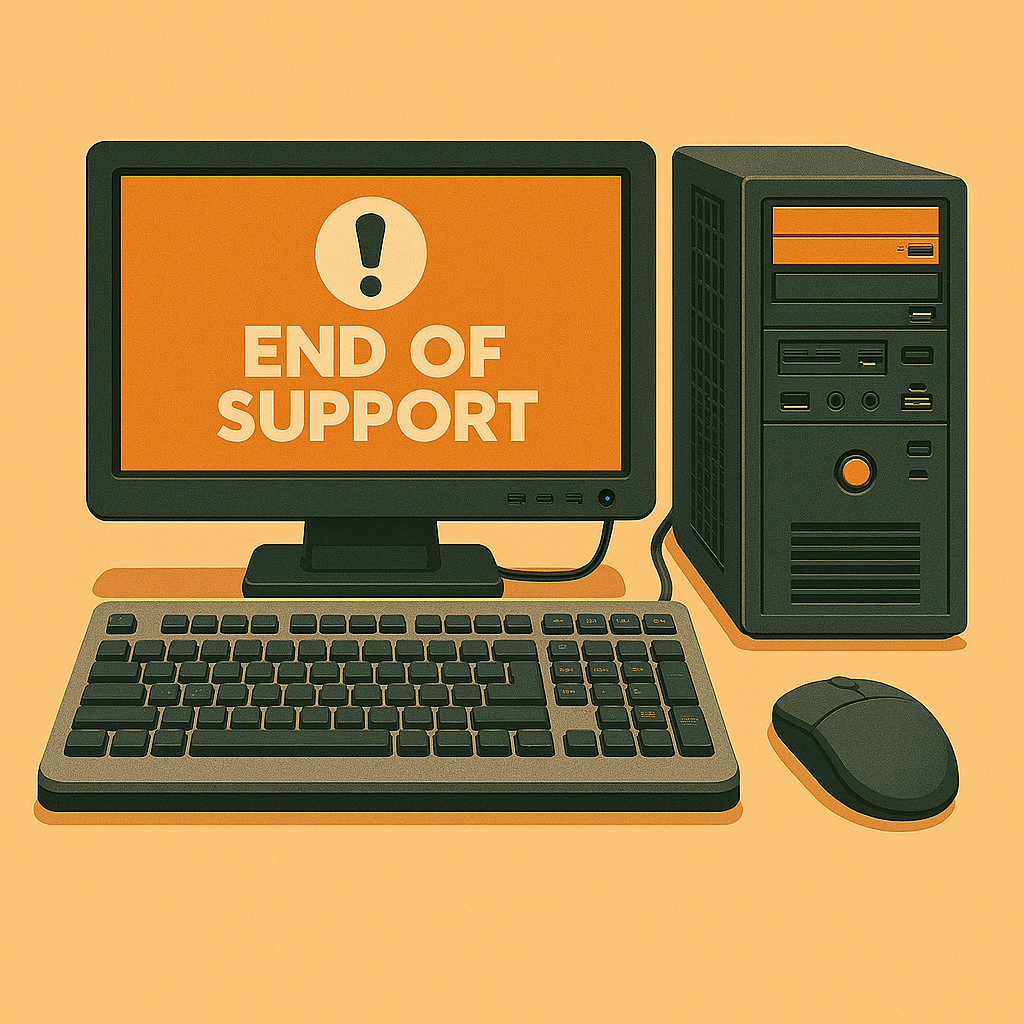Windows 10 Support Is Ending: What Aussie MSPs and Businesses Need to Know
Microsoft has officially confirmed that support for Windows 10 will end on 14 October 2025. While that date might seem distant, the reality is that Australian businesses and MSPs need to act now to avoid security risks, compliance issues, and operational disruptions.
⏳ What Does “End of Support” Actually Mean?
After October 2025, Microsoft will no longer provide:
- 🔒 Security updates
- 🛠️ Bug fixes
- 📞 Technical support
- 🚀 Feature enhancements
Your Windows 10 devices will still function – but they’ll be increasingly vulnerable to cyber threats, incompatible with new software, and non-compliant with many regulatory frameworks.
⚠️ Why This Matters for Australian MSPs and SMEs
Many Australian SMEs still rely heavily on Windows 10, especially on devices purchased during the pandemic. These machines are now 4–5 years old and may not meet Windows 11’s stricter hardware requirements, such as:
- TPM 2.0 (Trusted Platform Module)
- Secure Boot
- Compatible CPUs (typically 8th Gen Intel or newer)
Estimates suggest over five million devices in Australia may be ineligible for upgrade. This presents a major challenge for MSPs tasked with guiding clients through the transition.
🔐 Security & Compliance Risks
Unsupported systems are prime targets for:
- Ransomware and malware
- Data breaches
- Compliance violations (e.g. ACSC Essential Eight, ISO 27001)
Small businesses in Australia already experience the highest number of cybercrime reports, with average losses nearing $50,000 per incident. Continuing to use Windows 10 past its EOL only increases this risk.
💡 Upgrade Options for MSPs and Clients
Here’s how MSPs can help clients navigate the transition:
1. Assess Compatibility
Use tools like Microsoft’s PC Health Check to determine which devices can upgrade to Windows 11.
2. Upgrade Where Possible
If devices meet the requirements, upgrading to Windows 11 is free and straightforward. Windows 11 offers:
- Enhanced security features
- Better performance and productivity tools
- Long-term compatibility with modern apps and cloud platforms
3. Replace Incompatible Devices
For older machines, consider:
- Certified refurbished PCs – Cost-effective and environmentally friendly
- New business-grade devices – Ensure they’re AI-ready and future-proof
4. Extend Security Updates (ESU)
Microsoft offers a paid ESU program for Windows 10, allowing businesses to receive critical security updates for up to three years post-EOL. However:
- Year 1 (2025–2026): ~\$94.55 AUD per device
- Year 2 (2026–2027): ~\$189.10 AUD per device
- Year 3 (2027–2028): ~\$378.20 AUD per device
These costs double each year, making ESU a short-term and expensive solution. ESU does not include feature updates or general support and is not recommended as a long-term strategy.
5. Plan for Supply Chain Pressure
As the deadline approaches, demand for compatible devices will surge. MSPs should:
- Order hardware early
- Budget for longer lead times (8-12 weeks)
- Avoid last-minute procurement bottlenecks
🧭 Strategic Planning Tips for MSPs
- Audit client environments now to identify upgrade needs
- Align upgrades with cybersecurity strategies
- Educate clients on risks and benefits
- Bundle upgrade services with managed support plans
- Offer flexible financing or leasing options for hardware refreshes
🧠 Final Thoughts
The end of Windows 10 support is more than a technical milestone – it’s a strategic moment for MSPs to lead their clients into a more secure, modern, and resilient future. Whether it’s upgrading devices, refreshing infrastructure, or rethinking endpoint security, the time to act is now.